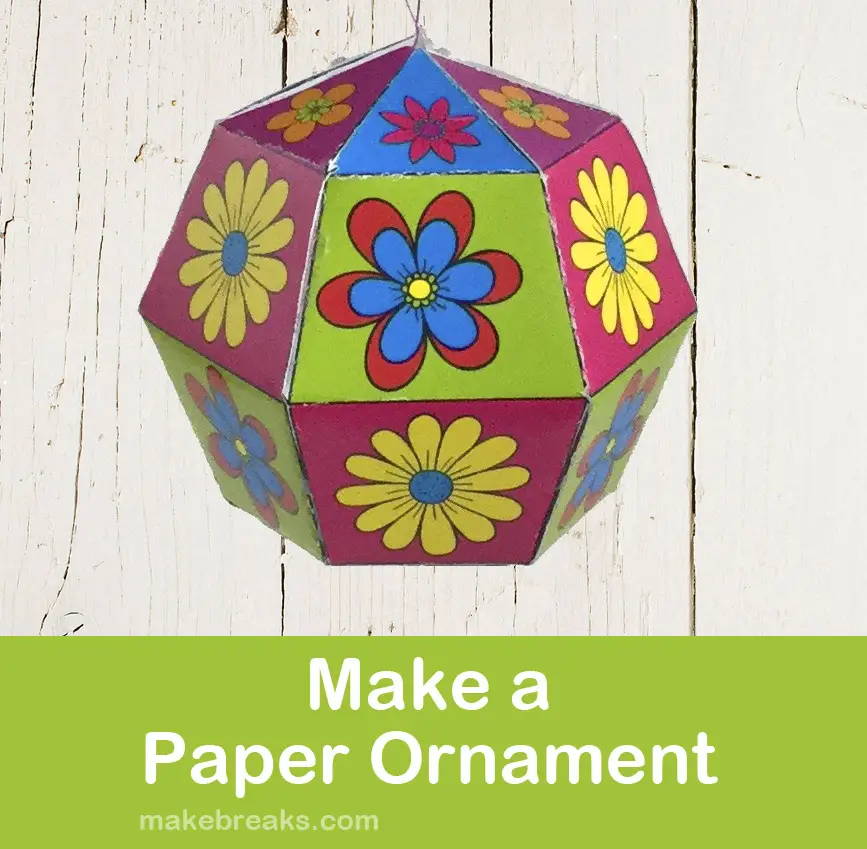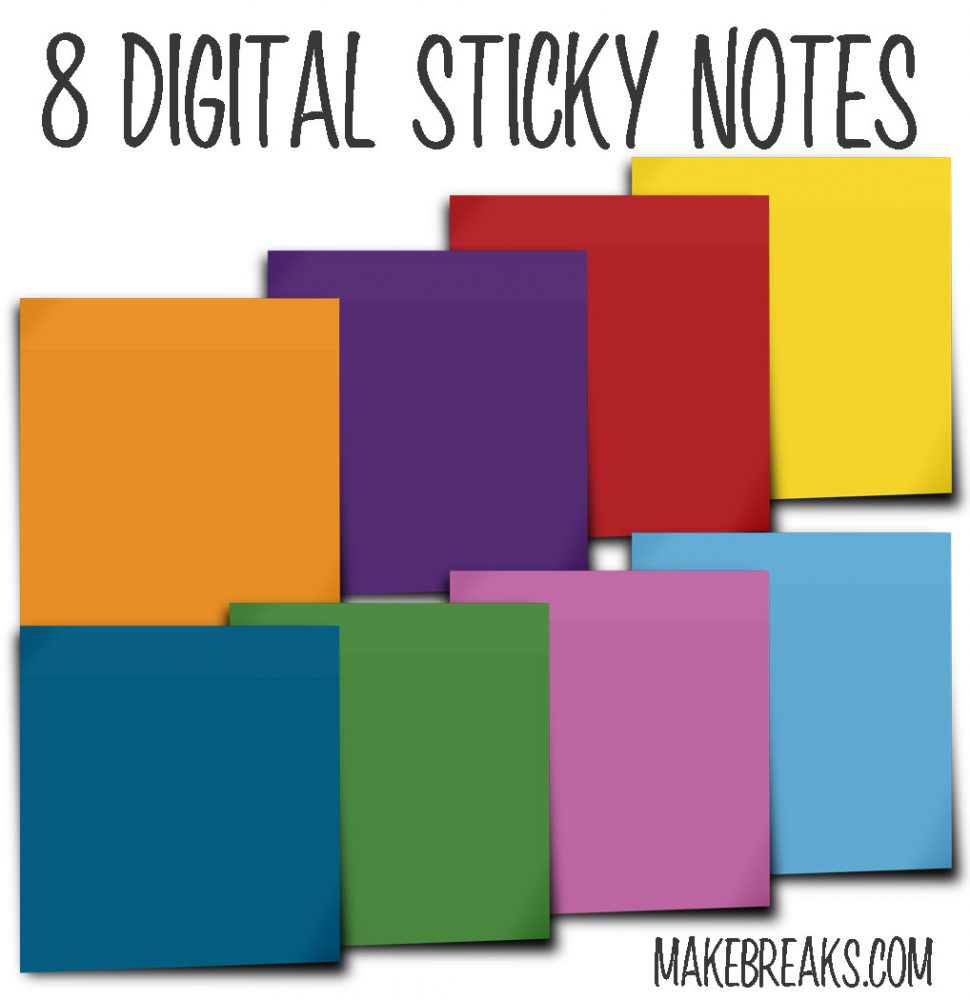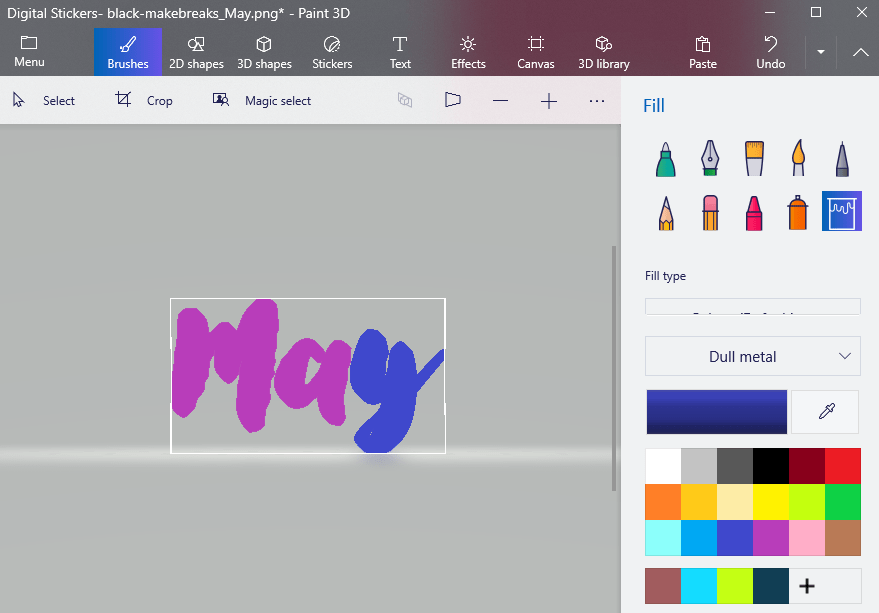This set of felt effect signs and arrows for your planner. These red and green embellishments have been designed for you to add to your digital planners, digital notebooks and digital scrapbooks. The felt effect will give a nice tactile feel to your digi bullet journals and will help to liven up any digital spread.
More Digital Planner Freebies HERE!
Each of these free digital planner embellishments has been saved in a PNG format to allow you to layer them over your digital planner covers and layouts. Note, these files have been optimized for digital use and are not designed for printing.
Add these embellishments to your Goodnotes planner cover, digital notebook planner – or any other pdf planner.
You will find we have a range of other digital planner freebies for you to download and add to your planner. New freebies are added weekly so don’t forget to come back and see what new goodies we have for you.
Don’t Forget Digital Scrapbooking!
These embellishments will also work great in your digital scrapbooking projects. Just load them into your digital scrapbook and start creating!
Download Felt Sign Embellishments
Red Green Felt Effect EmbellishmentsDon’t forget to take a look around the rest of our site – everything we have is free to download. If you have any requests for future products, just leave a comment and we’ll add it to the list!
Be the first to know of new freebies and other fun things! SIGN UP HERE 🙂

If you would like to receive our DIGI PLANNER FREEBIE newsletter sign up HERE. This newsletter is focussed only on digital planner goodies!
Plus, if you would like to help us shape the new products, we’d love to hear from you. We’d love to hear what content you’d like to see, what freebies you’d like to have and what other planners related content you’d find useful. Email me at kate@makebreaks.com if you’d like to tell us what YOU would like to see 🙂