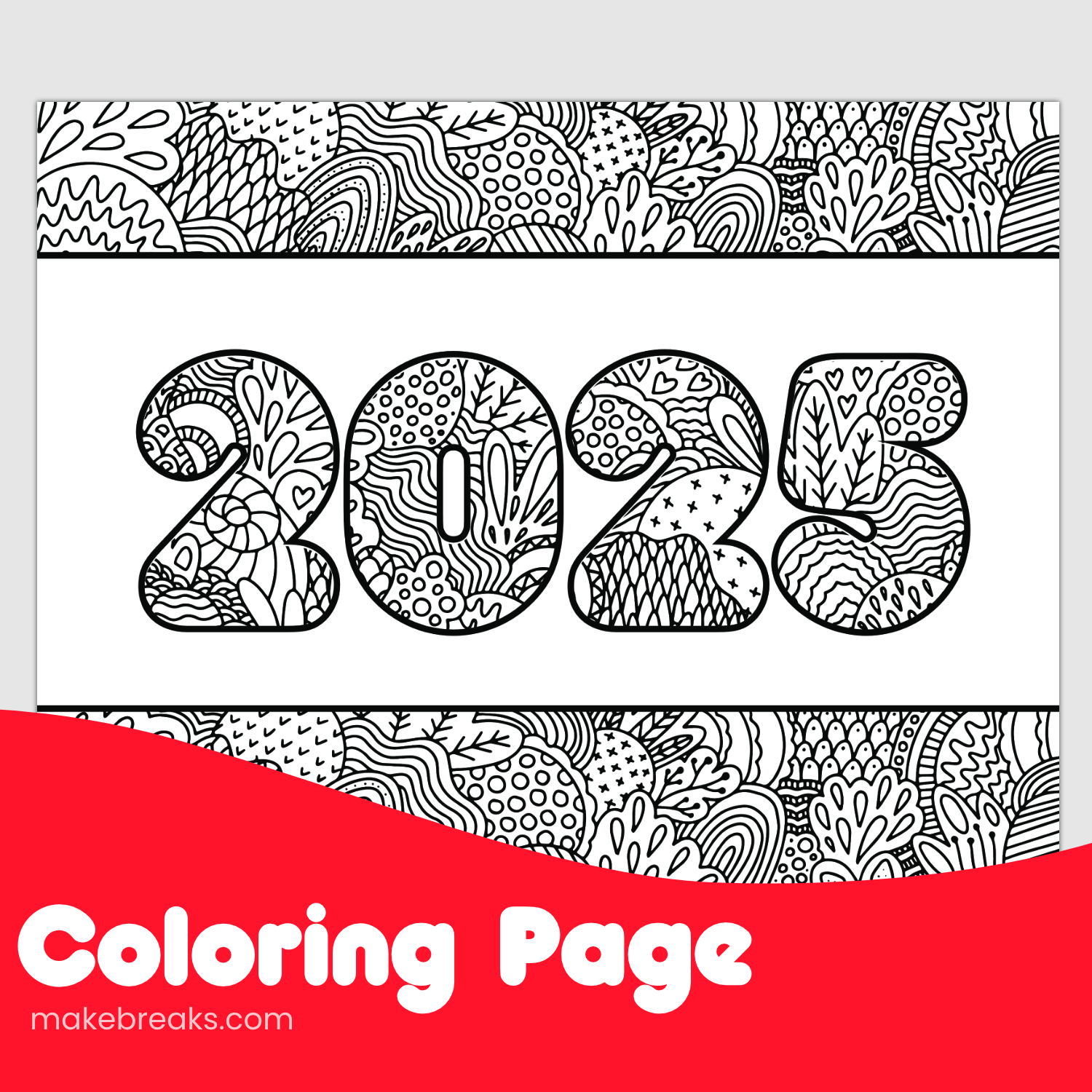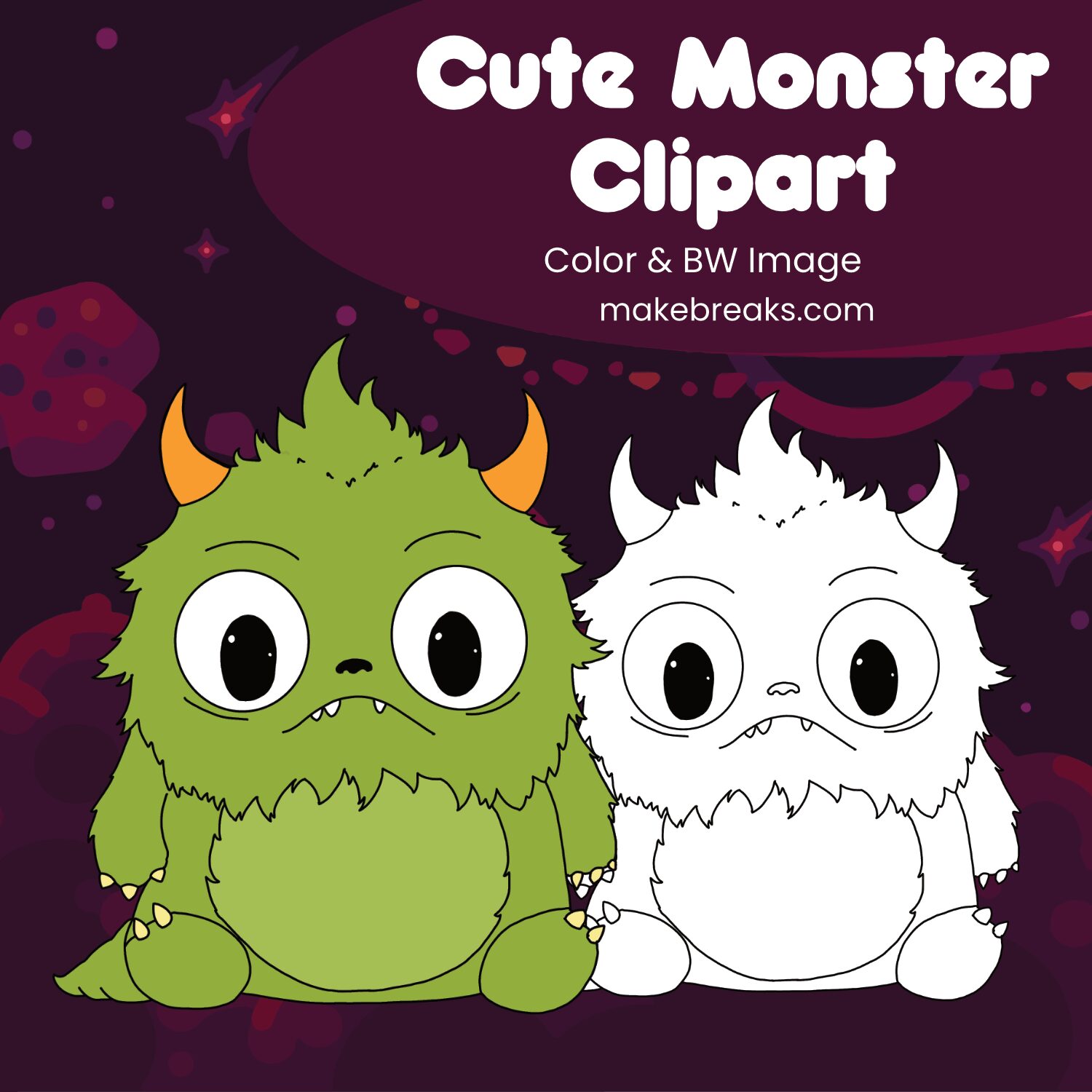Welcome 2025 with our free coloring page! This will print on A4/letter paper or use your printer settings to make the page larger or smaller as you like.
This is just one of hundreds of freebies we have here at Makebreaks – take a look around and see what other free printables we have for you 🙂
2025 Coloring PagePrintable coloring pages are a versatile canvas for self-expression and creativity. To achieve professional-quality results and maximize your enjoyment, follow these expert recommendations.
Paper Selection and Printing
- Paper Weight: Use cardstock or heavyweight paper to prevent ink bleed and ensure vibrant colors.
- Print Quality: Set your printer to high-quality mode for crisp results; draft mode works well for lighter designs.
- Ink Conservation: Black-and-white printing minimizes ink use while offering a clean, graphic look.
- Paper Texture: Experiment with textured or watercolor paper to add depth and accommodate various coloring techniques.
- Colored Paper: Start with colored paper to create an eye-catching base or dynamic background.
Choosing the Best Coloring Tools
- Colored Pencils: Ideal for precision and smooth color blending. Choose high-quality, blendable pencils for superior results.
- Gel Pens: Perfect for bold, opaque lines, especially on dark or colored paper.
- Markers: Ensure vibrant, even coverage with bleed-proof markers to protect thinner pages.
- Watercolors: Achieve a painterly effect, but use watercolor paper to prevent warping.
- Creative Extras: Explore crayons, pastels, or glitter glue for added texture and sparkle.
Coloring Techniques for the Best Results
- Sharp Precision: Keep colored pencils sharpened for clean, defined lines.
- Layering and Blending: Build depth and richness by layering colors and blending seamlessly.
- Tracing Tools: Use a lightbox for transferring intricate designs with accuracy.
- Embrace Creativity: There are no limits—experiment with techniques and make the artwork uniquely yours.
By applying these techniques and tools, your bold ‘2025’ coloring page can become a personalized masterpiece to commemorate the year ahead.