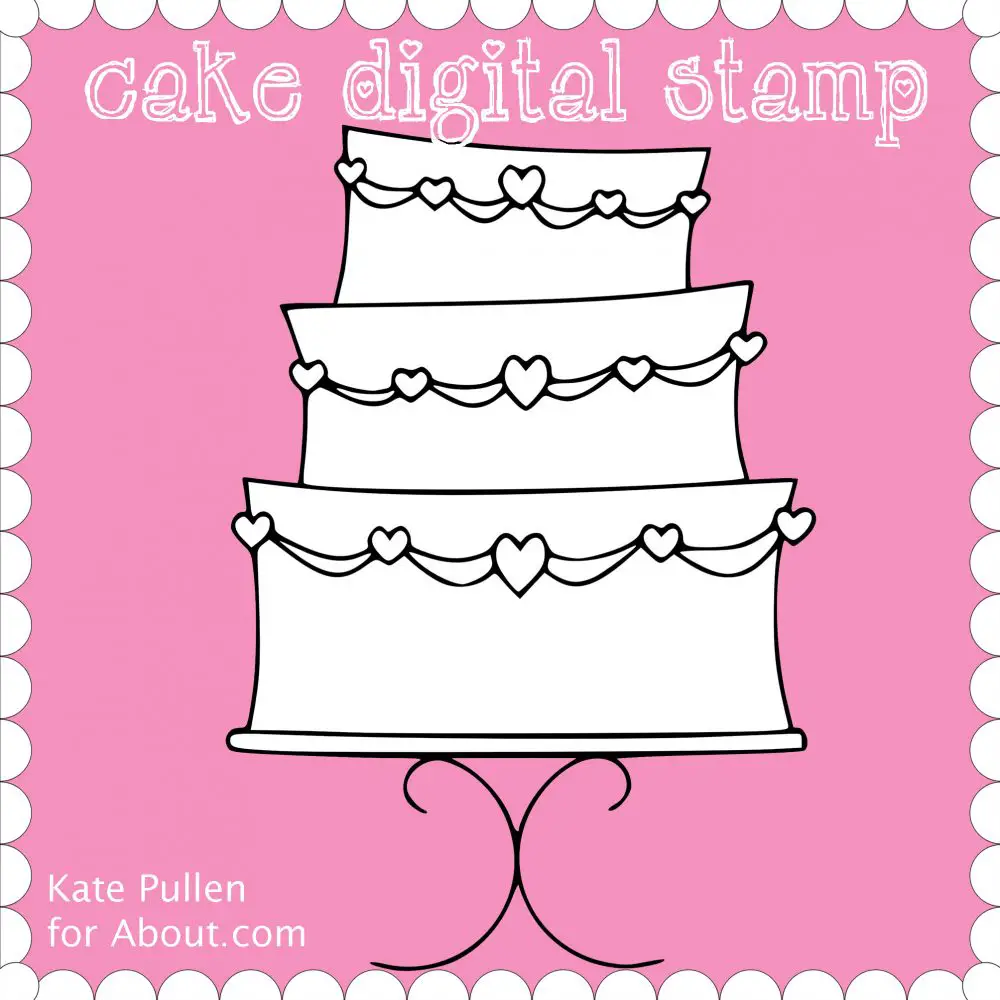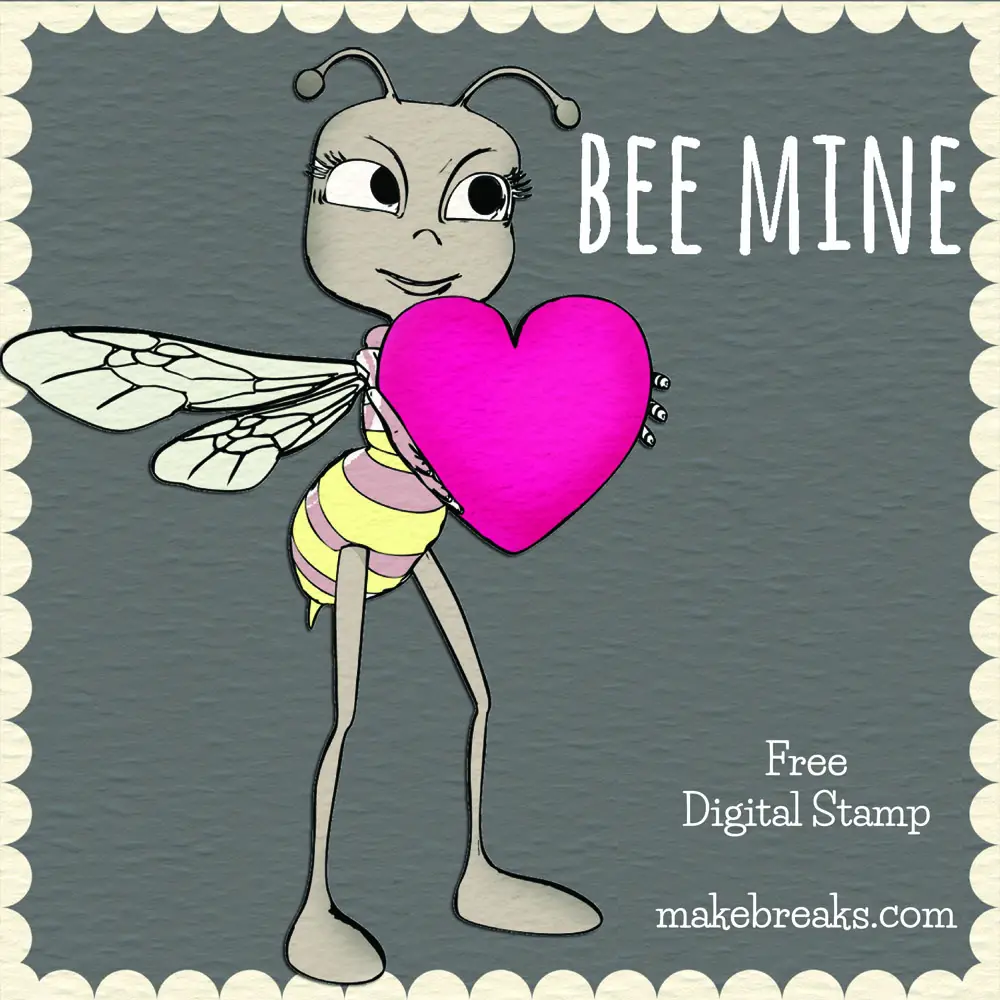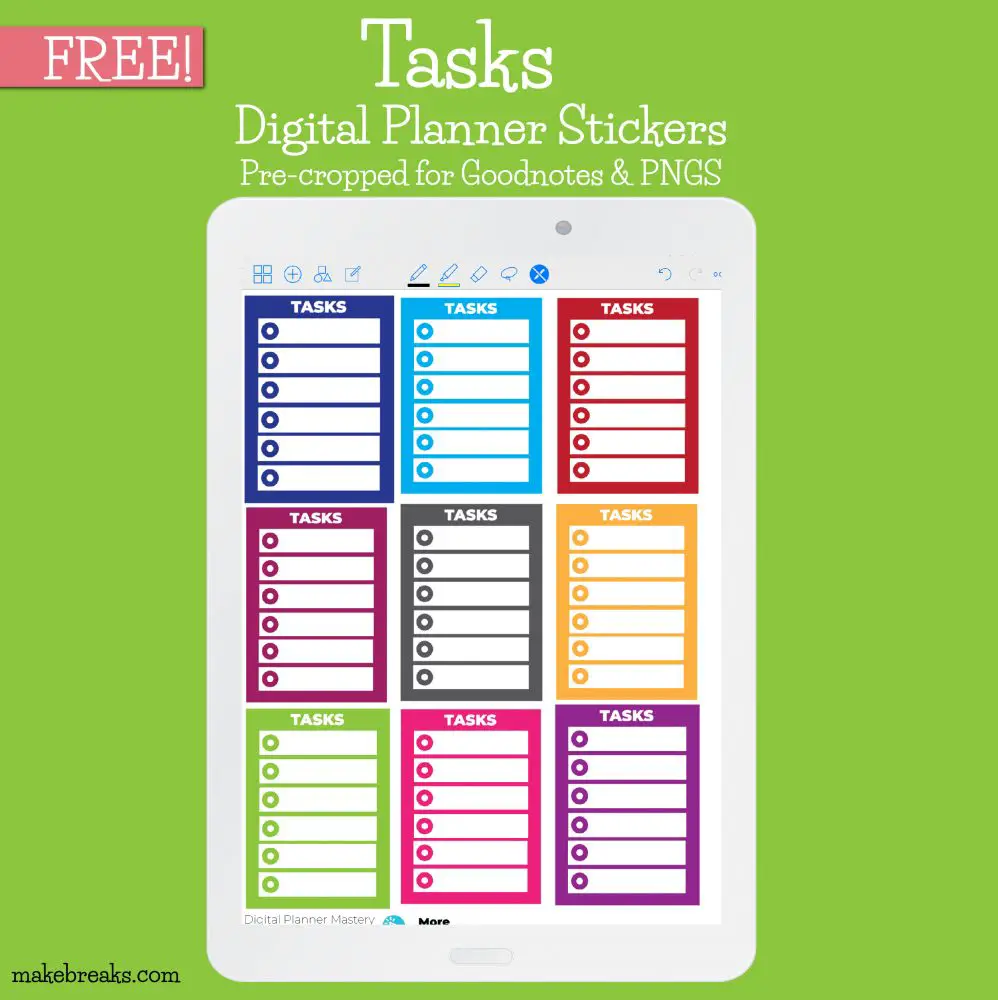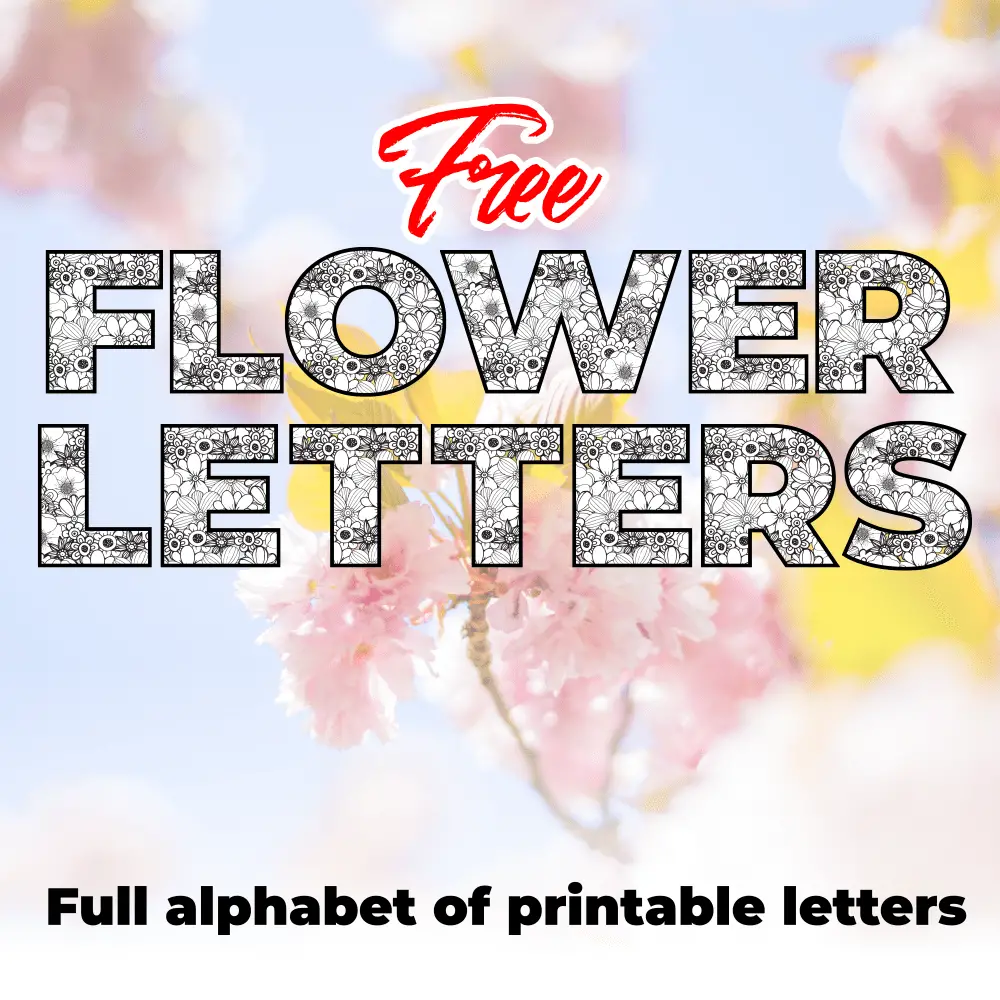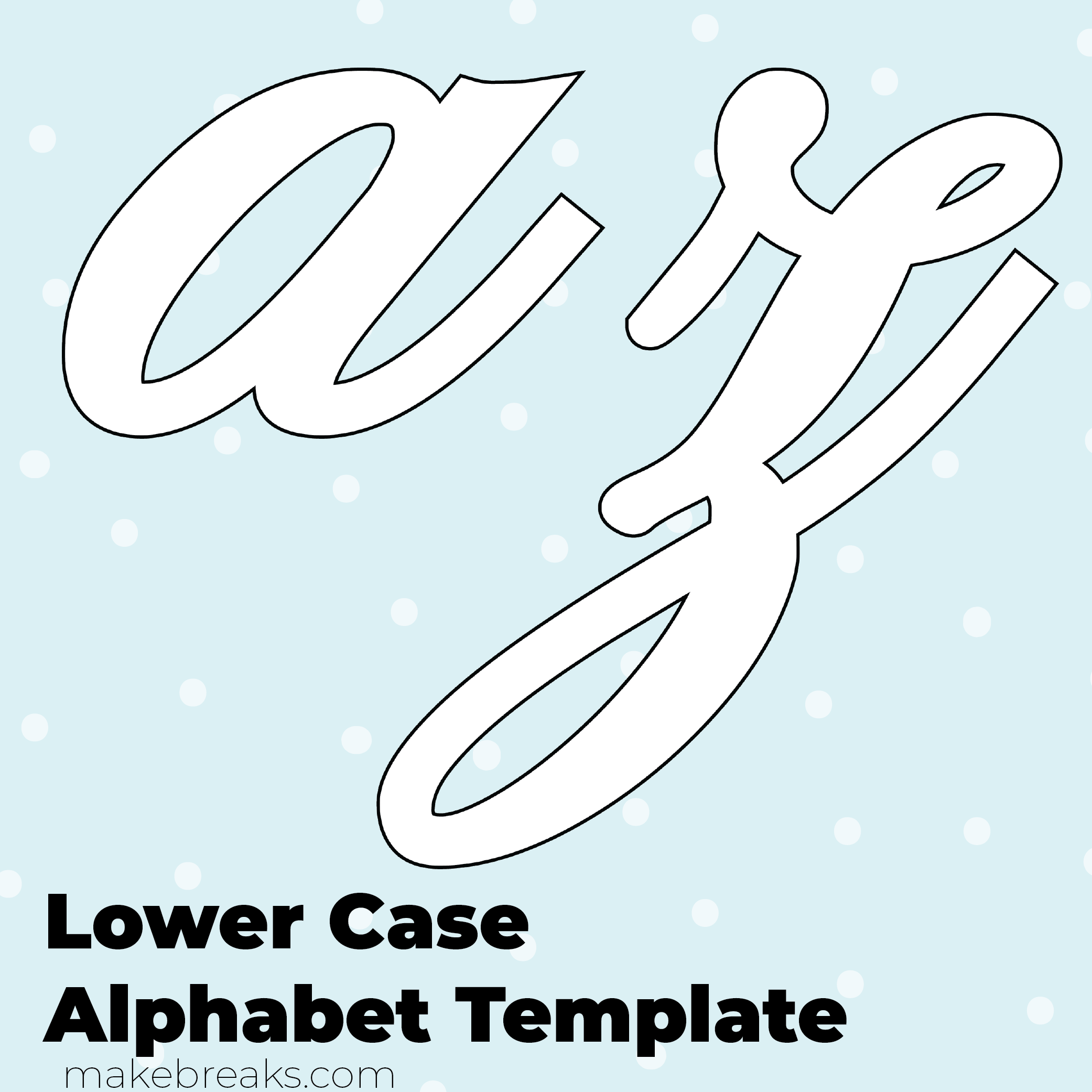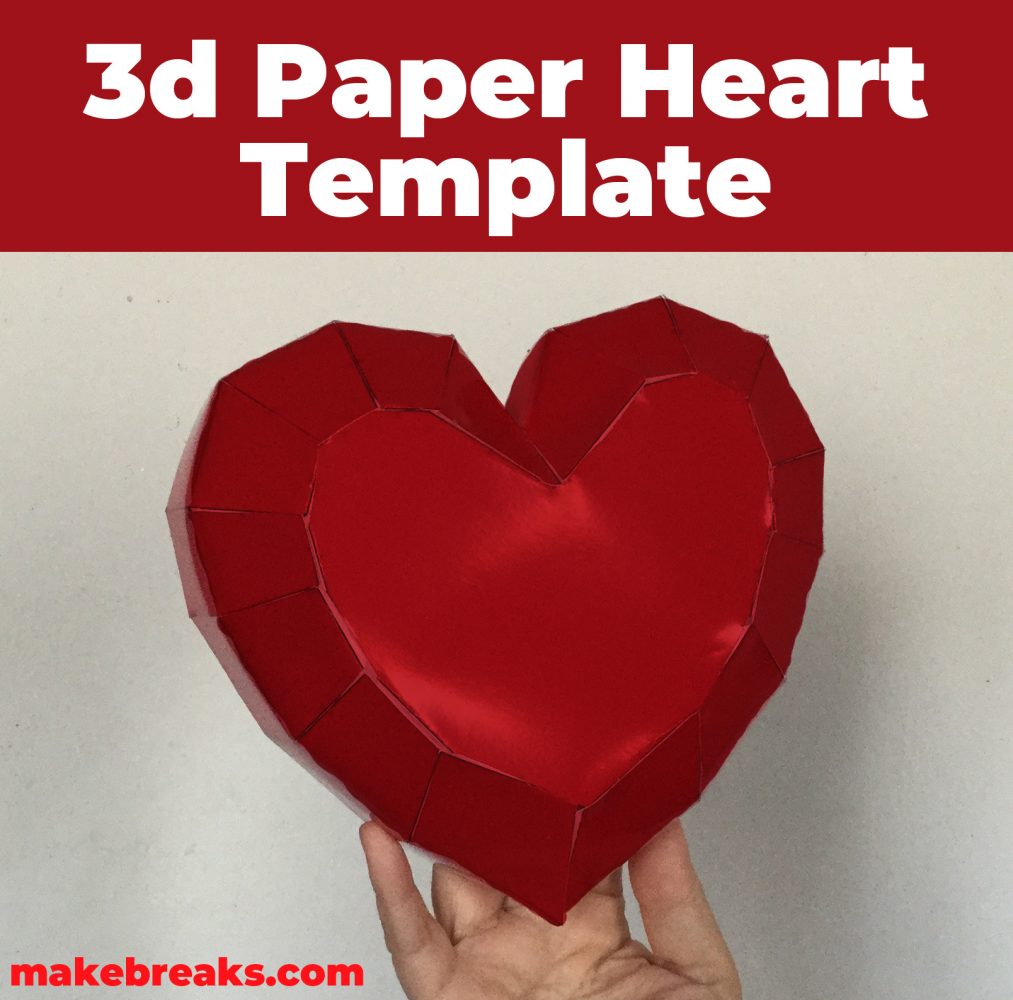Make a flat top paper heart with our free heart model template. This template is not colored, so you can print it onto colored paper or cardstock, to create any color heart.
Low poly models and low poly art are super-popular. Use this free papercraft template to create your own piece of art. This 3d heart model has a flat top and is open at the back.
Easy/Medium Difficulty
This 3d heart model is of easy/medium difficulty (of course, that depends on your starting point, if you are a dab hand at creating paper models you may find this easy, if this is your first, you may find it tricky and fiddly – but doable).
The shaping is relatively straight forward.
The key to creating any papercraft model is to work slowly and not to rush.
Time Involved
This took me two hours which included cutting and compiling the model.
How to Make the 3D Flat Top Paper Heart
You will need:
- Template
Flat Top Heart Model - 5 pieces of A4 or letter sized cardstock or heavyweight paper in a color of your choice
- Scissors or craft knife
- Adhesive (I like glue sticks as they allow a bit of movement to slide pieces together – I also use adhesive tape to give a firm bond)
- Metal ruler or straight edge
- Bone folder (you will use this for scoring the paper or cardstock and this will help to give you crisp edges to your folds)
Heart Model
Instructions
1/ Download and print the template. Download the template here – Flat Top Heart Model
2/ Cut out the shapes, using a craft knife or scissors.
3/ Score along the dotted fold lines using the bone folder and metal ruler. If you are not familiar with scoring, we do this to prepare the paper or cardstock for folding. This means using a bone folder (or blunt knife) and carefully drawing this down the side of the ruler along the fold line. This breaks the fibers in the paper and will make it much easier to fold a straight line.
Note the difference between the dotted lines on the template:
………………………….. = Mountain fold (folds like ^)
. _ . _ . _ . _ . = Valley fold (folds like a V)
The majority of folds on this model are V folds, except for the fold at the dip in the heart at the top.
Score along all the fold lines. Match the numbers on the edge and flap and adhere the edges together, with the flap on the inside.
Start adhering to form the numbers. Here are my tips for creating the models:
- Score, fold and adhere the different pieces first before putting them together.
- Start by adhering the pieces to make the strip that goes around the edge.
- Use a clear adhesive tape to adhere add support to the inside of the model in any places which are tricky to attach.
We hope you enjoy this papercraft project from Make Breaks 🙂 If you love interesting paper crafts, you may be interested in our new papercraft club:
Sign up HERE!
[thrive_leads id=’3386′]